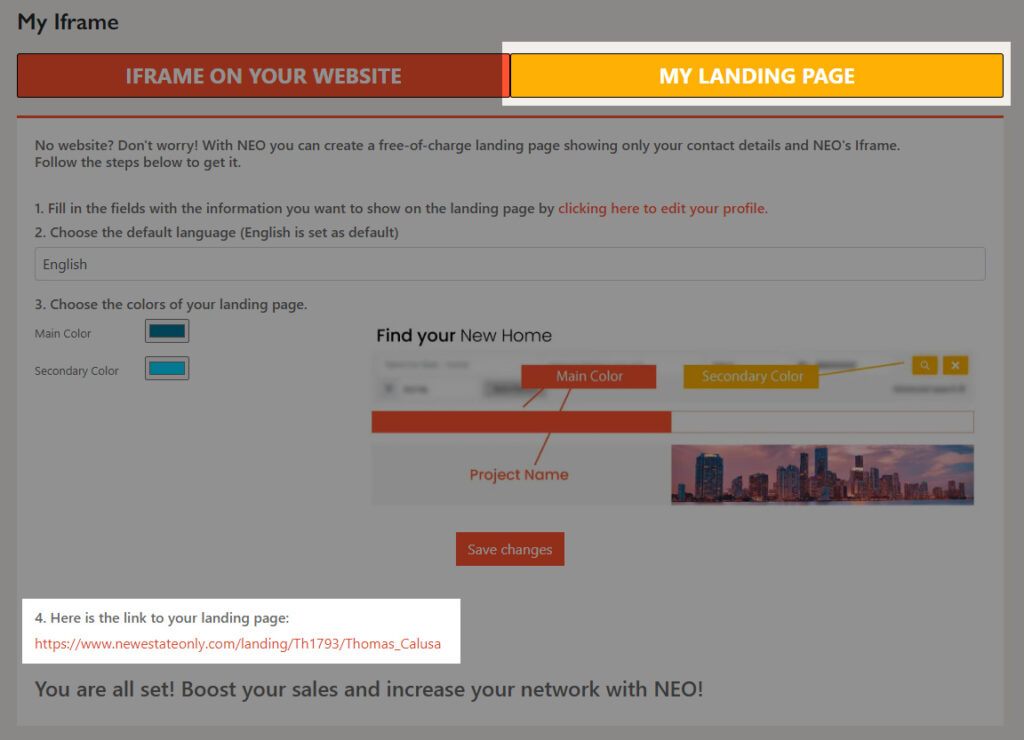1. Register on NEO
Select one of the options below
MIAMI ASSOCIATION OF REALTORS members Click HERE
ORLANDO REGIONAL REALTORS ASSOCIATION members Click HERE
IF NONE of the above Click HERE to register and then continue following the steps below
2. Get your IFRAME
Select one of the two options
- Buy your IFRAME
- Use your code and redeem your IFRAME
Buy your IFRAME
Step one
Click on your name and on “Buy an Iframe”
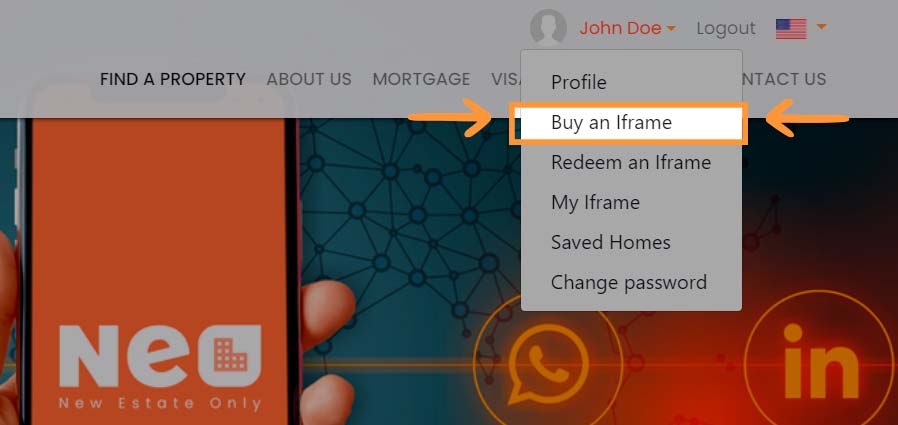
Step two
Choose and add to cart the geographic areas of your interest
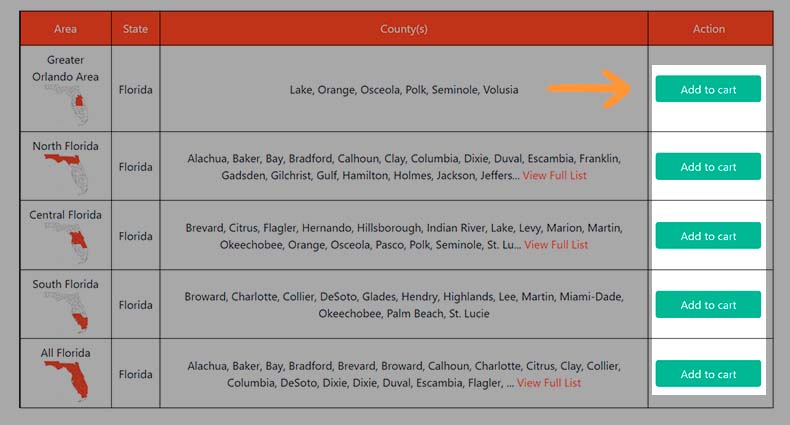
Step three
- Apply a discount coupon, if available;
- Choose the subscription duration;
- Insert the payment details;
- Agree to the Terms and Conditions agreement;
- Click “Pay Now”.
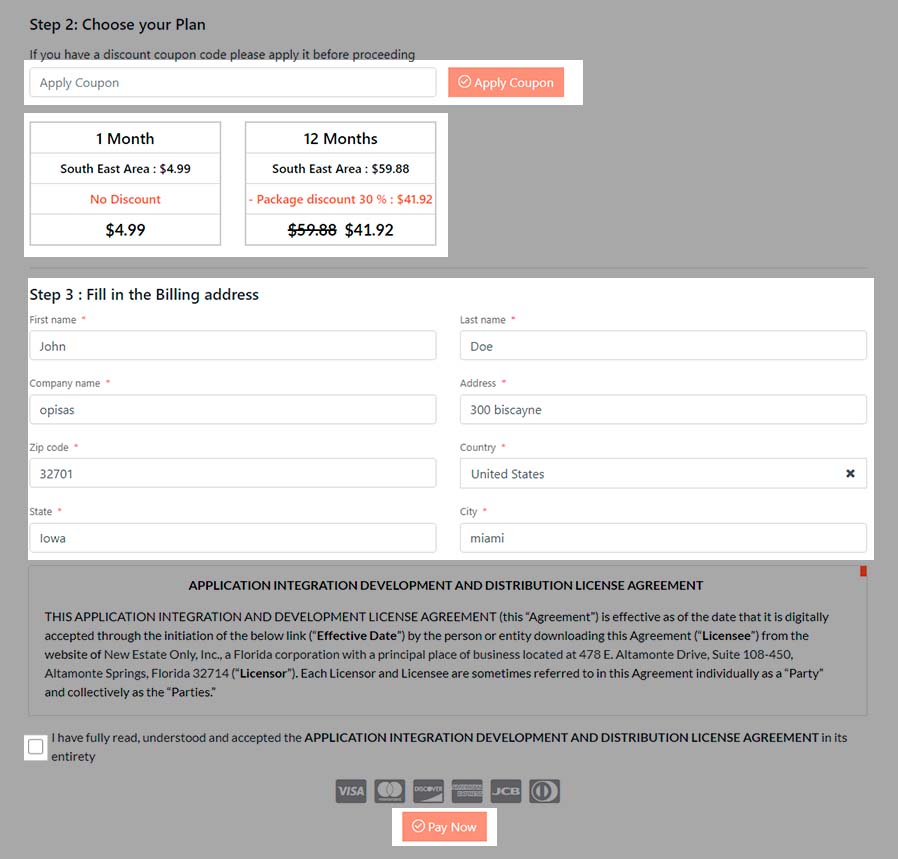
Use your code and redeem your IFRAME
Step one
Click on your name and on “Redeem an Iframe”
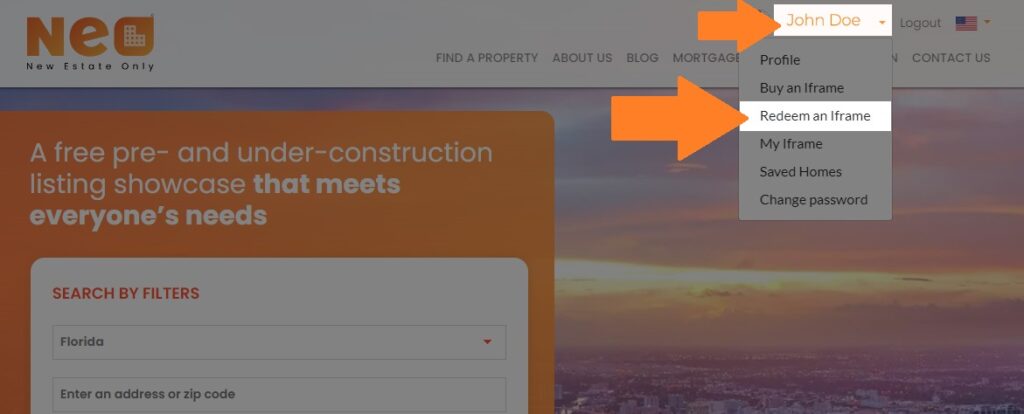
Step two
1. Insert the received code in the box in the “Redeem an Iframe” page;
2. Accept the agreement;
3. Click “Confirm”.
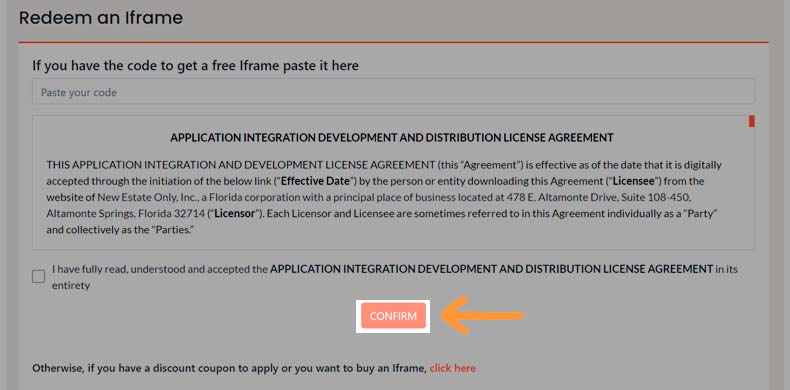
3. Install your IFRAME
Select one of the two options
- Install the IFRAME on your website
- Create your landing page with the IFRAME
Install the IFRAME on your website
Step one
- In the “My Iframe” page, set up your Iframe – You can change all the settings as many times as you want without re-installing the Iframe
- Read the instructions and insert the full URL of the website where you want to install the Iframe;
- Choose the default language of the iframe;
- Choose the colors of the Iframe;
- Click “Generate Code”.
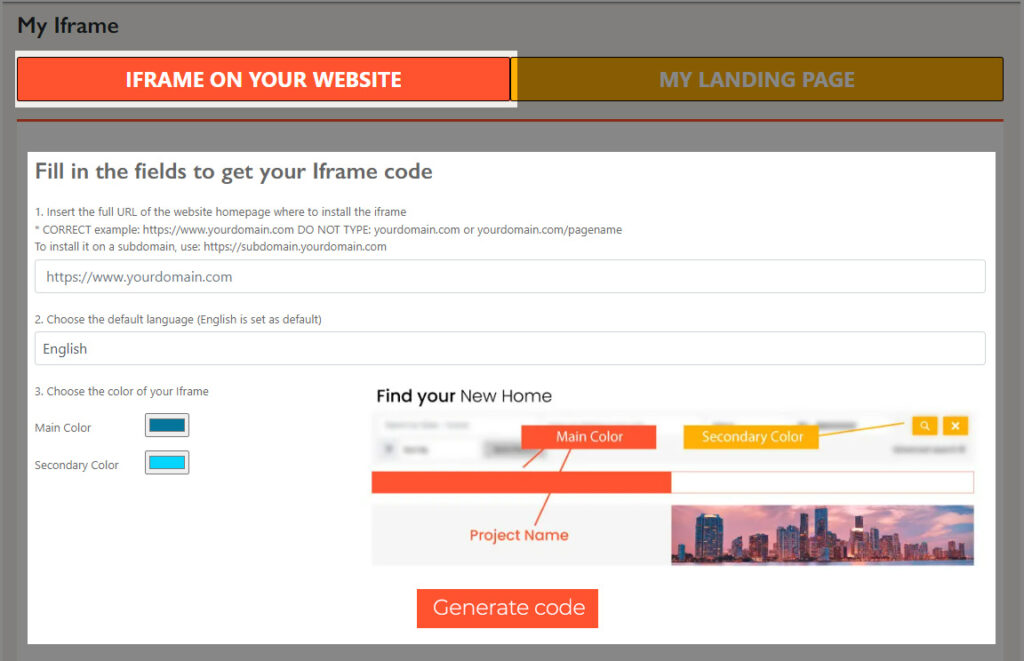
Step two
Copy the newly-generated Iframe code onto your chosen webpage

Create your landing page with the IFRAME
With NEO you can create a free-of-charge landing page showing only your contact details and NEO’s listing.
Step one
In the “My Iframe” page, click “My Landing Page”

Step two
Follow just a few simple steps to finish customizing your landing page

Step three
You will then find your landing page URL at the bottom of the page!